Visual Guide to Getting Started with Checkology
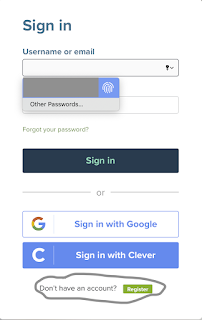
Visual Guide to Getting Started with Checkology There is the very awesome Checkology Help Center , where there are guides and you can get support. But for an at-a-glance overview, I've made this visual digest. Creating and Accessing Your Account Figure One You may find that you need to sign up for an account using email , but then sign in to your account using Sign in with Google or Clever and not where it says Username or email . When I signed up, I saved my logon credentials, but I sign in with Google. Setting Up Your Class Once you have created your course, there are a some options you should be aware of. Course lock is automatically turned on, which all require students to complete lessons in the order you assigned them. You can decide whether you want to leave Course Lock on or off. If you have course lock on and a student returns after an absence , you will need to drag the current day's lesson to the top of the tiles if you want the...
